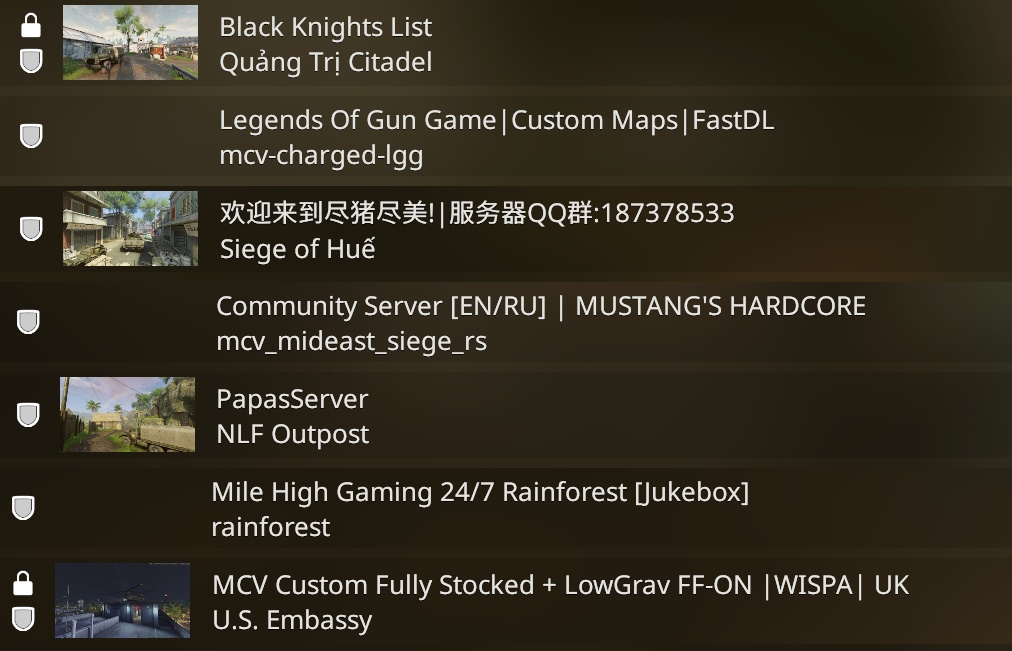Dedicated Server: Difference between revisions
Skizmophonic (talk | contribs) No edit summary |
Skizmophonic (talk | contribs) No edit summary |
||
| Line 13: | Line 13: | ||
===Windows SteamCMD Tutorial=== | ===Windows SteamCMD Tutorial=== | ||
-Download and Extract SteamCMD to a folder. | <br>-Download and Extract SteamCMD to a folder. | ||
<br>-Open up a Command Prompt (Windows Key+R "cmd") | <br>-Open up a Command Prompt (Windows Key+R "cmd") | ||
-cd Directory you extracted SteamCMD to. Example: | <br>-cd Directory you extracted SteamCMD to. Example: | ||
-cd C:\MCV | <br>-cd C:\MCV | ||
-now run "steamcmd" | <br>-now run "steamcmd" | ||
-If it says "steam>" you are ready to go. | <br>-If it says "steam>" you are ready to go. | ||
-Now run these commands | <br>-Now run these commands | ||
-force_install_dir Directory you want to install to. Example: | <br>-force_install_dir Directory you want to install to. Example: | ||
-force_install_dir C:\MCV_DED | <br>-force_install_dir C:\MCV_DED | ||
-login anonymous | <br>-login anonymous | ||
-app_update 1136190 validate | <br>-app_update 1136190 validate | ||
Revision as of 01:26, 12 February 2025
The easiest way to download and install the Dedicated Server is to use SteamCMD: https://developer.valvesoftware.com/wiki/SteamCMD
Here is the Depot:https://steamdb.info/app/1136190/depots/
To host a Windows Dedicated Server using ./SSM: https://steamcommunity.com/sharedfiles/filedetails/?id=2947210305
Dedicated Server Runners can use the "host_workshop_collection" command to host a workshop collection.
For a list of all Console Commands goto Cvar_list
Windows SteamCMD Tutorial
-Download and Extract SteamCMD to a folder.
-Open up a Command Prompt (Windows Key+R "cmd")
-cd Directory you extracted SteamCMD to. Example:
-cd C:\MCV
-now run "steamcmd"
-If it says "steam>" you are ready to go.
-Now run these commands
-force_install_dir Directory you want to install to. Example:
-force_install_dir C:\MCV_DED
-login anonymous
-app_update 1136190 validate